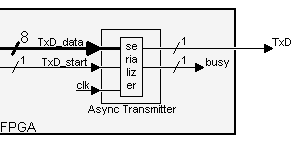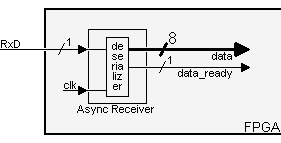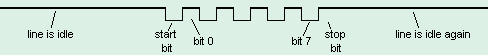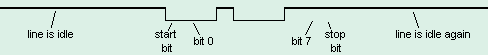**这是本文档旧的修订版!**
串行接口RS-232
串口UART是PC和FPGA通信的最简单的方式,它是一种异步串行/全双工的通信方式,尤其是目前的PC都是通过USB端口来进行UART数据的传输,可以实现更高的传输速率,比如1.5Mbps。
异步通信
异步发送
异步接收
RS-232的串行接口是如何工作的?
一个RS-232接口有如下的特性:
- 使用9针的连接器“DB-9” (更老的PCs使用25管脚的“DB-25”),现在都在使用USB-UART的接口方式
- 允许双向全双工通信(PC可以同时接收、发送数据).
- 最高的通信速率可以达到10KBytes/s.
- DB-9连接器
- 管脚2: RxD(接收数据).
- 管脚3: TxD(发送数据).
- 管脚5: GND(地).
只需要3根线,就可以进行数据的收、发。
数据通常以多个8位(我们称之为一个Byte)来进行发送,先将其进行串行化:低位(数据的bit 0)先发送,接着是bit 1, … 最后是最高位的bit 7。
异步通信:
此接口采用异步协议,也就是没有时钟信号与数据一起发送,接收端必须能够对接收到的数据自行进行“定时”提取和判决。
RS-232是这样处理的:
- 收、发两端采用事先约定好的同样的通信参数(速率、格式。。。),这要在通信之前手动设定
- 只要是线路闲置,发送端就发出“idle” (=“1”)
- 每一次要发送一个字节的数据,发送端都要先发一个“start” (=“0”),这样接收端就可以判别出有一个字节要来了
- 然后发送一个字节的8个位
- 每发完一个字节以后发送端就发“stop” (=“1”)
我们以0x55来看看是如何发送的
一个字节0x55的数值用二进制表示就是01010101,由于先发送最低位(bit-0),线路的变化为: 1-0-1-0-1-0-1-0.
传输的数据为0xC4,能不能看出来?
这些位数很难看出来,可以看出,让接收端知道数据的发送速率是非常重要的。
数据发送能够多块?
发送的速度是以波特(每秒都少个位)来标称的,例如1000波特意味着每秒1000位,或者说每一位持续时间为1毫秒
RS-232接口的传输速率不是任意的,它有一些固定的值:
- 1200 bauds.
- 9600 bauds.
- 38400 bauds.
- 115200 bauds (一般来讲这是能用到的最快的速率).
如果传输速率为115200波特,每一位持续时间为(1/115200) = 8.7µs. 如果你要传输8位一个字节的数据,持续时间为8 x 8.7µs = 69µs.但每一个字节还需要额外的开始、停止位,所以你实际需要10 x 8.7µs = 87µs的时间,也就是最大的传输速率为每秒11.5K字节。
物理层
在传输的导线上,信号采用正/负电压的机制:
- “1” 使用-10V来发送 (或介于-5V到-15V之间).
- “0” 使用+10V来发送 (或介于5V到15V之间).
Serial interface 2 - Baud generator
Here we want to use the serial link at maximum speed, i.e. 115200 bauds (slower speeds would also be easy to generate). FPGAs usually run at MHz speeds, well above 115200Hz (RS-232 is pretty slow by today's standards). We need to find a way to generate (from the FPGA clock) a “tick” as close as possible to 115200 times a second.
Traditionally, RS-232 chips use a 1.8432MHz clock, because that makes generating the standard baud frequencies very easy… 1.8432MHz divided by 16 gives 115200Hz.
// let's assume the FPGA clock signal runs at 1.8432MHz // we create a 4-bit counter reg [3:0] BaudDivCnt; always @(posedge clk) BaudDivCnt <= BaudDivCnt + 1; // count forever from 0 to 15 // and a tick signal that is asserted once every 16 clocks (so 115200 times a second) wire BaudTick = (BaudDivCnt==15);
That was easy. But what do you do if instead of 1.8432MHz, you have a 2MHz clock? To generate 115200Hz from a 2MHz clock, we need to divide the clock by “17.361111111…” Not exactly a round number. The solution is to divide sometimes by 17, sometimes by 18, making sure the ratio stays “17.361111111”. That's actually easy to do.
Look at the following “C” code:
while(1) // repeat forever { acc += 115200; if(acc>=2000000) printf("*"); else printf(" "); acc %= 2000000; }
That prints the “*” in the exact ratio, once every “17.361111111…” loops on average.
To obtain the same thing efficiently in an FPGA, we rely on the fact that the serial interface can tolerate a few % of error in the baud frequency generator.
It is desirable that the 2000000 be a power of two. Obviously 2000000 is not. So we change the ratio… Instead of “2000000/115200”, let's use “1024/59” = 17.356. That's very close to our ideal ratio, and makes an efficient FPGA implementation: we use a 10-bit accumulator incremented by 59, with a tick marked everytime the accumulator overflows.
// let's assume the FPGA clock signal runs at 2.0000MHz // we use a 10-bit accumulator plus an extra bit for the accumulator carry-out reg [10:0] acc; // 11 bits total! // add 59 to the accumulator at each clock always @(posedge clk) acc <= acc[9:0] + 59; // use 10 bits from the previous accumulator result, but save the full 11 bits result wire BaudTick = acc[10]; // so that the 11th bit is the accumulator carry-out
Using our 2MHz clock, “BaudTick” is asserted 115234 times a second, a 0.03% error from the ideal 115200.
Parameterized FPGA baud generator The previous design was using a 10 bits accumulator, but as the clock frequency increases, more bits are required.
Here's a design with a 25MHz clock and a 16 bits accumulator. The design is parameterized, so easy to customize.
parameter ClkFrequency = 25000000; // 25MHz parameter Baud = 115200; parameter BaudGeneratorAccWidth = 16; parameter BaudGeneratorInc = (Baud<<BaudGeneratorAccWidth)/ClkFrequency; reg [BaudGeneratorAccWidth:0] BaudGeneratorAcc; always @(posedge clk) BaudGeneratorAcc <= BaudGeneratorAcc[BaudGeneratorAccWidth-1:0] + BaudGeneratorInc; wire BaudTick = BaudGeneratorAcc[BaudGeneratorAccWidth];
One last implementation issue: the “BaudGeneratorInc” calculation is wrong, due to the fact that Verilog uses 32 bits intermediate results, and the calculation exceeds that. Change the line as follow for a workaround.
parameter BaudGeneratorInc = ((Baud<<(BaudGeneratorAccWidth-4))+(ClkFrequency>>5))/(ClkFrequency>>4);
This line has also the added advantage to round the result instead of truncating.
Now that we have a precise enough Baud generator, we can go ahead with the RS-232 transmitter and receiver modules.
Serial interface 3 - RS-232 transmitter We are building an “async transmitter” with fixed parameters: 8 data bits, 2 stop bits, no-parity.
It works like that:
The transmitter takes an 8-bits data inside the FPGA and serializes it (starting when the “TxDstart” signal is asserted). The “busy” signal is asserted while a transmission occurs (the “TxDstart” signal is ignored during that time). Serializing the data To go through the start bit, the 8 data bits, and the stop bits, a state machine seems appropriate.
reg [3:0] state; // the state machine starts when "TxD_start" is asserted, but advances when "BaudTick" is asserted (115200 times a second) always @(posedge clk) case(state) 4'b0000: if(TxD_start) state <= 4'b0100; 4'b0100: if(BaudTick) state <= 4'b1000; // start 4'b1000: if(BaudTick) state <= 4'b1001; // bit 0 4'b1001: if(BaudTick) state <= 4'b1010; // bit 1 4'b1010: if(BaudTick) state <= 4'b1011; // bit 2 4'b1011: if(BaudTick) state <= 4'b1100; // bit 3 4'b1100: if(BaudTick) state <= 4'b1101; // bit 4 4'b1101: if(BaudTick) state <= 4'b1110; // bit 5 4'b1110: if(BaudTick) state <= 4'b1111; // bit 6 4'b1111: if(BaudTick) state <= 4'b0001; // bit 7 4'b0001: if(BaudTick) state <= 4'b0010; // stop1 4'b0010: if(BaudTick) state <= 4'b0000; // stop2 default: if(BaudTick) state <= 4'b0000; endcase
Now, we just need to generate the “TxD” output.
reg muxbit; always @(state[2:0]) case(state[2:0]) 0: muxbit <= TxD_data[0]; 1: muxbit <= TxD_data[1]; 2: muxbit <= TxD_data[2]; 3: muxbit <= TxD_data[3]; 4: muxbit <= TxD_data[4]; 5: muxbit <= TxD_data[5]; 6: muxbit <= TxD_data[6]; 7: muxbit <= TxD_data[7]; endcase // combine start, data, and stop bits together assign TxD = (state<4) | (state[3] & muxbit);
The complete code can be found here.
Serial interface 4 - RS-232 receiver
We are building an “async receiver”: Our implementation works like that:
The module assembles data from the RxD line as it comes. As a byte is being received, it appears on the “data” bus. Once a complete byte has been received, “dataready” is asserted for one clock. Note that “data” is valid only when “dataready” is asserted. The rest of the time, don't use it as new data may come that shuffles it.
Oversampling An asynchronous receiver has to somehow get in-sync with the incoming signal (it normally doesn't have access to the clock used by the transmitter).
To determine when a new data byte is coming, we look for the “start” bit by oversampling the signal at a multiple of the baud rate frequency. Once the “start” bit is detected, we sample the line at the known baud rate to acquire the data bits. Receivers typically oversample the incoming signal at 16 times the baud rate. We use 8 times here… For 115200 bauds, that gives a sampling rate of 921600Hz.
Let's assume that we have a “Baud8Tick” signal available, asserted 921600 times a second.
The design First, the incoming “RxD” signal has no relationship with our clock. We use two D flip-flops to oversample it, and synchronize it to our clock domain.
reg [1:0] RxD_sync; always @(posedge clk) if(Baud8Tick) RxD_sync <= {RxD_sync[0], RxD};
We filter the data, so that short spikes on the RxD line aren't mistaken with start bits.
reg [1:0] RxD_cnt; reg RxD_bit; always @(posedge clk) if(Baud8Tick) begin if(RxD_sync[1] && RxD_cnt!=2'b11) RxD_cnt <= RxD_cnt + 1; else if(~RxD_sync[1] && RxD_cnt!=2'b00) RxD_cnt <= RxD_cnt - 1; if(RxD_cnt==2'b00) RxD_bit <= 0; else if(RxD_cnt==2'b11) RxD_bit <= 1; end
A state machine allows us to go through each bit received, once a “start” is detected.
reg [3:0] state; always @(posedge clk) if(Baud8Tick) case(state) 4'b0000: if(~RxD_bit) state <= 4'b1000; // start bit found? 4'b1000: if(next_bit) state <= 4'b1001; // bit 0 4'b1001: if(next_bit) state <= 4'b1010; // bit 1 4'b1010: if(next_bit) state <= 4'b1011; // bit 2 4'b1011: if(next_bit) state <= 4'b1100; // bit 3 4'b1100: if(next_bit) state <= 4'b1101; // bit 4 4'b1101: if(next_bit) state <= 4'b1110; // bit 5 4'b1110: if(next_bit) state <= 4'b1111; // bit 6 4'b1111: if(next_bit) state <= 4'b0001; // bit 7 4'b0001: if(next_bit) state <= 4'b0000; // stop bit default: state <= 4'b0000; endcase
Notice that we used a “next_bit” signal, to go from bit to bit.
reg [2:0] bit_spacing; always @(posedge clk) if(state==0) bit_spacing <= 0; else if(Baud8Tick) bit_spacing <= bit_spacing + 1; wire next_bit = (bit_spacing==7);
Finally a shift register collects the data bits as they come.
reg [7:0] RxD_data; always @(posedge clk) if(Baud8Tick && next_bit && state[3]) RxD_data <= {RxD_bit, RxD_data[7:1]};
The complete code can be found here. It has a few improvements; follow the comments in the code.
Links More details on Asynchronous Communication
Serial interface 5 - How to use the RS-232 transmitter and receiver This design allows controlling a few FPGA pins from your PC (through your PC's serial port).
It create 8 outputs on the FPGA (port named “GPout”). GPout is updated by any character that the FPGA receives. Also 8 inputs on the FPGA (port named “GPin”). GPin is transmitted every time the FPGA receives a character. The GP outputs can be used to control anything remotely from your PC, might be LEDs or a coffee machine…
module serialGPIO( input clk, input RxD, output TxD, output reg [7:0] GPout, // general purpose outputs input [7:0] GPin // general purpose inputs ); wire RxD_data_ready; wire [7:0] RxD_data; async_receiver RX(.clk(clk), .RxD(RxD), .RxD_data_ready(RxD_data_ready), .RxD_data(RxD_data)); always @(posedge clk) if(RxD_data_ready) GPout <= RxD_data; async_transmitter TX(.clk(clk), .TxD(TxD), .TxD_start(RxD_data_ready), .TxD_data(GPin)); endmodule
Remember to grab the asyncreceiver and asynctransmitter modules here, and to update the clock frequency values inside.